Building a website that aligns with your business needs and growth goals is essential, and choosing the right web development platform can make all the difference. Here’s a look at three popular options—WordPress, Wix, and Webflow—to help you decide which platform is best suited to your business.
WordPress: The Flexible, Scalable Option
Best for: Businesses that need extensive customization, scalability, and access to a wide range of plugins and themes.
With its open-source framework, WordPress is ideal for businesses that want full control over their website. WordPress’s flexibility allows for custom themes and plugins that make it easy to scale your site as your business grows. However, it may require some technical knowledge or developer support to set up and maintain effectively.
Pros:
· Highly customizable and scalable
· Extensive plugin library
· Strong community support
Cons:
· Can have a steep learning curve
· Maintenance and security require attention
Wix: Simple and User-Friendly
Best for: Small businesses or individuals who want an easy, all-in-one solution without the need for coding.
Wix offers a beginner-friendly interface with drag-and-drop functionality, making it easy to set up a visually appealing website quickly. While not as flexible as WordPress, it provides plenty of templates and customization options for smaller sites. However, scalability and advanced features may be limited for larger or complex websites.
Pros:
· Intuitive drag-and-drop builder
· No coding required
· Built-in hosting and support
Cons:
· Limited customization and scalability
· Few advanced SEO options
Webflow: Design Control with CMS Capabilities
Best for: Designers and businesses that want a high level of control over site aesthetics without heavy coding.
Webflow combines design control with CMS capabilities, allowing you to create a truly unique website. It’s well-suited for design-focused businesses, as it offers a high level of visual freedom. However, it may take some time to learn, and it doesn’t have as many plugins as WordPress.
Pros:
· Great for custom, design-driven websites
· Integrates CMS features with design flexibility
· Visual editor provides design control
Cons:
· Learning curve for beginners
· Limited plugin options compared to WordPress
Which Platform is Right for You?
Choosing between WordPress, Wix, and Webflow depends on your business goals, technical skills, and growth plans. For a custom, scalable solution, WordPress may be the best choice. For a quick and easy setup, consider Wix. If you want complete design freedom, Webflow could be your answer.
Need more guidance? Our team at Dinocode Solutions is here to help you select and implement the right platform for your business goals. Get in touch with us today!